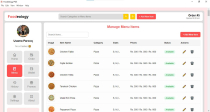Foodeology - Restaurant POS System Foodeology - Restaurant POS System
Restaurant POS desktop app with order billing, menu management, thermal printing & reports. Built using Electron & Node.jsFoodeology - Restaurant POS System
Restaurant POS desktop app with order billing, menu management, thermal printing & reports. B...
Overview
Foodeology is a complete Restaurant & Café Billing Software and POS solution designed for desktop (Windows) environments using Electron and Node.js.
This offline-first application allows you to handle daily operations such as order processing, sales tracking, menu management, promotional discounts, wallet-based transaction logging, and data exports with ease.
Built with HTML, CSS, JavaScript, and Node.js, it offers fast performance, clean UI, and complete control — no external database or server required.
Whether you’re a restaurant, food truck, or takeaway shop, Foodeology helps streamline operations from order to receipt with minimal effort.
✅ No coding skills required
✅ Thermal printer compatible
✅ Customizable branding
✅ Lightweight & easy to use
Features
- Electron-based cross-platform POS app (Windows-ready)
- Order management with tax calculation
- Auto-generated receipt print with USB thermal printer support (58mm/80mm)
- Menu control: add, edit, delete items
- Promo & discount system (fixed or percentage)
- Payment methods: Cash, Card, E-Wallet
- Wallet Section for cash in/out tracking
- History with reprint support
- Export sales & transactions to CSV/PDF
- Settings section to edit shop/user info
- Real-time summary & performance charts
- Notification system for daily milestones
- Backup, Restore, and Reset app data
- Offline-first, no internet needed
- Built with HTML, CSS, JS, Node.js
Requirements
- Windows OS (7, 8, 10, 11)
- Node.js v18 or later
- npm (comes with Node.js)
- USB Thermal Printer (58mm or 80mm) for printing
- (Optional) Git for source versioning
Instructions
- Install Node.js (v18 or later):
https://nodejs.org - Extract the provided ZIP file
- Open terminal in project directory
- Install dependencies:
npm install - Start the application:
npm start - Customize your details:
Go to Settings → Update user/shop name, address, tax %, logo, etc. - Start placing orders and printing receipts!
For detailed usage and explanation of all sections, see the included Documentation file.
| Category | Scripts & Code / NodeJS |
| First release | 22 July 2025 |
| Last update | 28 July 2025 |
| Files included | .css, .html, Javascript .js |
| JavaScript Framework | Node.js |
| Tags | restaurant, food, invoice, cafe, POS, wallet, Billing, electron, tax calculator, desktop app, order management, sales report, menu editor, receipt printer, promo system |